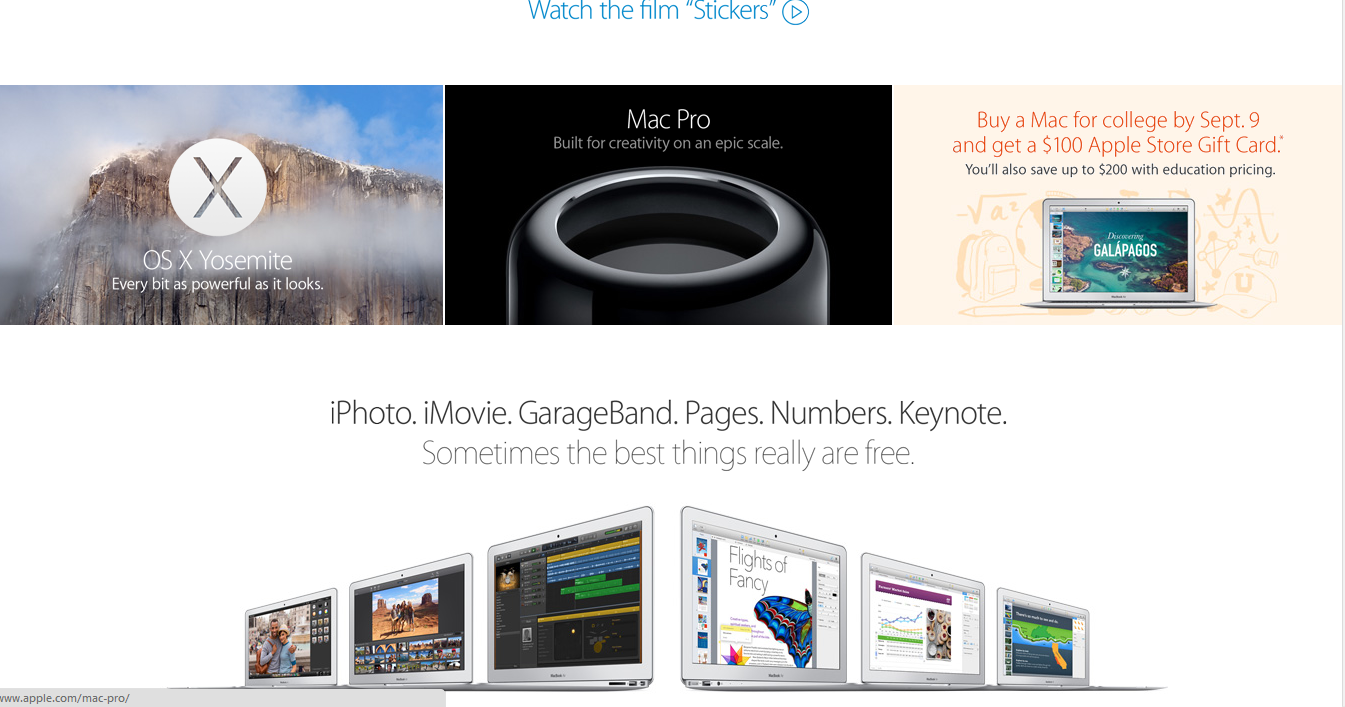From my Lecturer Achan Sumonta , i learn the basics all of the envorinment about HTML including;
CREATING WEB PAGE WITH HTML
In the first time , before we learn about HTML , we must know about the Structure of HTML .
This is an example for the Structure :
<html>
<head>
<title> Type your title here </title>
</head>
<body>
fill this section with whatever you want !! ... ( we will learn more on another section)
</body>
</html>
HTML is a markup language which lets you make identify common sections of a Web page,
for example element <h1> is define to make first-level heading
<h1> What is HTML ? </h1>
The output will be :
THE HISTORY OF HTML
Hypertext Markup Language (HTML) is the language used to write web pages. HTML is an extension of the standard formatting text documents namely the Standard General Markup Language (SGML). HTML actually is ASCII or plain text document, designed to not depend on a specific operating system.
HTML created by Tim Berners-Lee while still working for CERN and was first popularized by the Mosaic browser. During the early 1990s HTML experiencing very rapid growth. Each expansion will add HTML capabilities and facilities better than the previous version. But official development issued in November 1995 by the IETF (Internet Engineering Task Force).
HTML 2.0 is a refinement of the HTML + (1993).
HTML 3.0 (1995) provide more capabilities than the previous version. An effort of the World Wide Web Consortium's (W3C) HTML Working Group in 1996 to produce HTML 3.2. HTML version was officially published in January 1997 the latest version of HTML is HTML 4:01 officially released by W3C on 24 April 1998 HTML HTML 4.0 is a refinement of the first issue. (18 December 1997).
HTML POLICY
HTML design means doing an action programming. But HTML is not a programming language. But only contain HTML commands have been structured in the form of tags compiler. Write HTML tags are limited not enter certain orders that we can in HTML by the browser access. HTML is designing is an art of its own. Homepage which is an implementation of HTML is a reflection of the person making it. For that we need mendesainnya well that the visitors homepage we make it fun and rewarding.
HTML design can be done in two ways:
1 Using an HTML editor, such as Microsoft FrontPage, Adobe Dreamweaver, and others. Find other HTML editors here.
2 The way to write it yourself manually one by one HTML tags in the HTML document.
DEVELOPMENT HTML
Before an HTML confirmed as a standard HTML document, it must be approved first by the W3C to strictly evaluated.
Every place a development version of HTML, the browser shall perforce have to improve themselves so that can support HTML code, the new code. Because if not, the browser will not be able to display HTML.
HTML version 1.0
Capacity owned version 1.0 is among other heading, paragraph, hypertext, lists, and bold and italic text. This version also supports image placement on documents without a permit to put text around it (wrapping).
HTML version 2.0
In this version, the addition of quality HTML rests in its ability to display a form in the document. With this form, then we can enter the name, address, and suggestions / criticisms. HTML version 2.0 is a pioneer of the interactive homepage.
HTML version 3.0
HTML version 3.0 adds a number of new facilities such as a table. This version is referred to as HTML + does not last long and soon replaced the HTML version 3.2.
HTML version 4.0
HTML version 4 is the latest version of HTML when resources are taken. HTML has to download a lot of changes and revisions from its predecessors. These changes occurred in almost all HTML commands such as tables, image, link, text, meta, imagemaps, form, and others.
Then was born the HTML version officially released by the W3C on 24 April 1998. HTML standart in 1999 HTML HTML is a refinement of the earlier version 4.0 published (18 December 1997). HTML HTML version still standart official until today.
HTML 5
HTML 5 is the development of the current generation of html and the last generation and will likely grow more and more .
TOOLS
You can use all of tools that use to edit HTML code , for example ;
1. NOTEPAD ++ (For Windows)
2. GEANY ( For Linux)